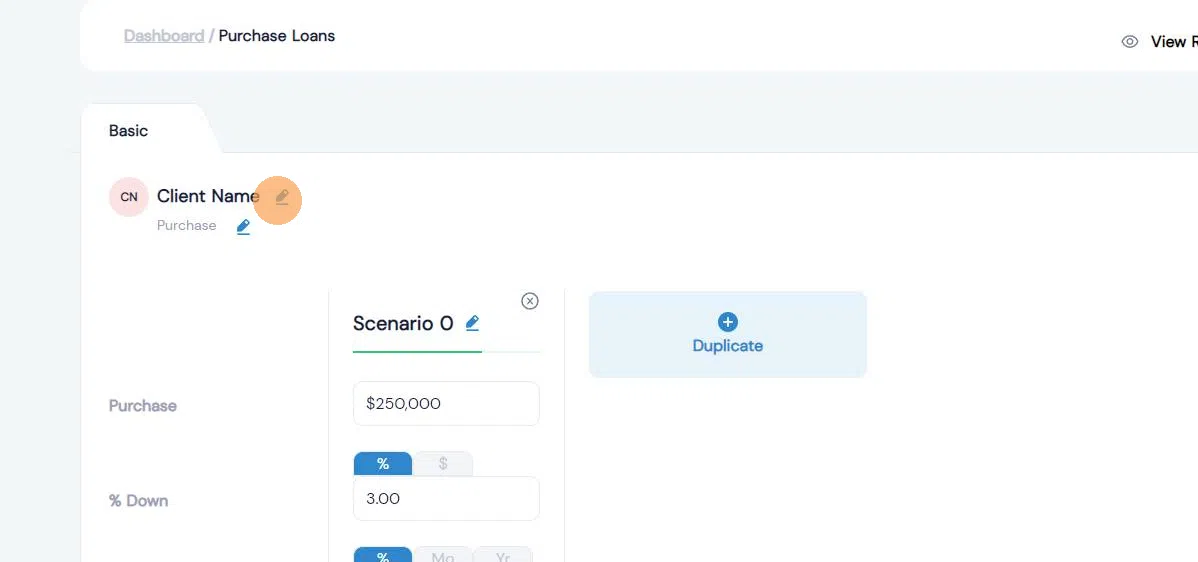Purchase report creation flow
Register/Login at
LoanGraphs
1. Click "LoanGraphs" add report

2. Click Input Purchase and "next"

- Click "client name" and add a client- either search existing or add a new name
Click "Add Client" if it's a new client**
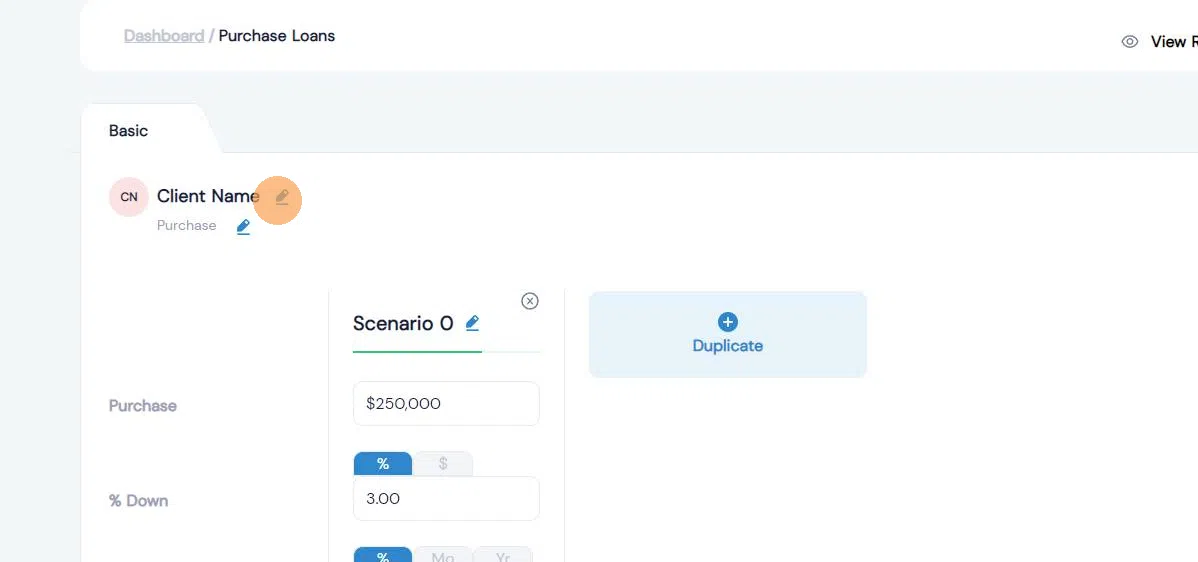
- click "save" to save a new client name. This client name is what you will associate buyers agents/ listing agents / title / any other co-borrowers or third party to.
you could name it:
"Donald & Mary Smith"
or any other naming convention you want to use like Name + last 4 of loan number. **

- You can add a brief description of what this report is about - this is strictly for your reference later on but please use something shorter and easy to reference
Example: Purchase 123 main st 5% down
Or Purchase $250k, 300,350k examples
Type " 123 main st"
Click away from it and it will save**

- click "scenario 0 " to name the scenario for the client to easily see what column they are looking at.
Examples:
5% down
No PMI w/ 5%
VA
FHA
Conv 10% are all great examples of naming schemes to describe this scenario to the client**