
This section teaches you how to create the best thumbnails & titles. The goal of this section is to maximise your Click-Through Rate.If you haven't read the "Ideas" section yet, make sure you read that first.In that section, we saw that you should think of thumbnails before you start recording.Let's start with thumbnails.
The way I think of thumbnails is simple.The thumbnail has to draw my eyes.I have to be able to understand it.I have to want to click it.Let's tackle each of those in reverse order. You'll see why later.
Here's my framework for coming up with immensely clickable thumbnails.Write a list of:Who is in the video.What they are doing in the video.Where they are doing it.Then, capture that in a thumbnail. Let's look at some examples.
Who: Thomas BragWhat: ExploringWhere: Forgotten Space Colony

Who: MrBeast ****and strangers.What: Giving his credit card.Where: No-where interesting.

Who: Andrew Kirby and "Fake Gurus"What: Giving $50,000.Where: No-where interesting.
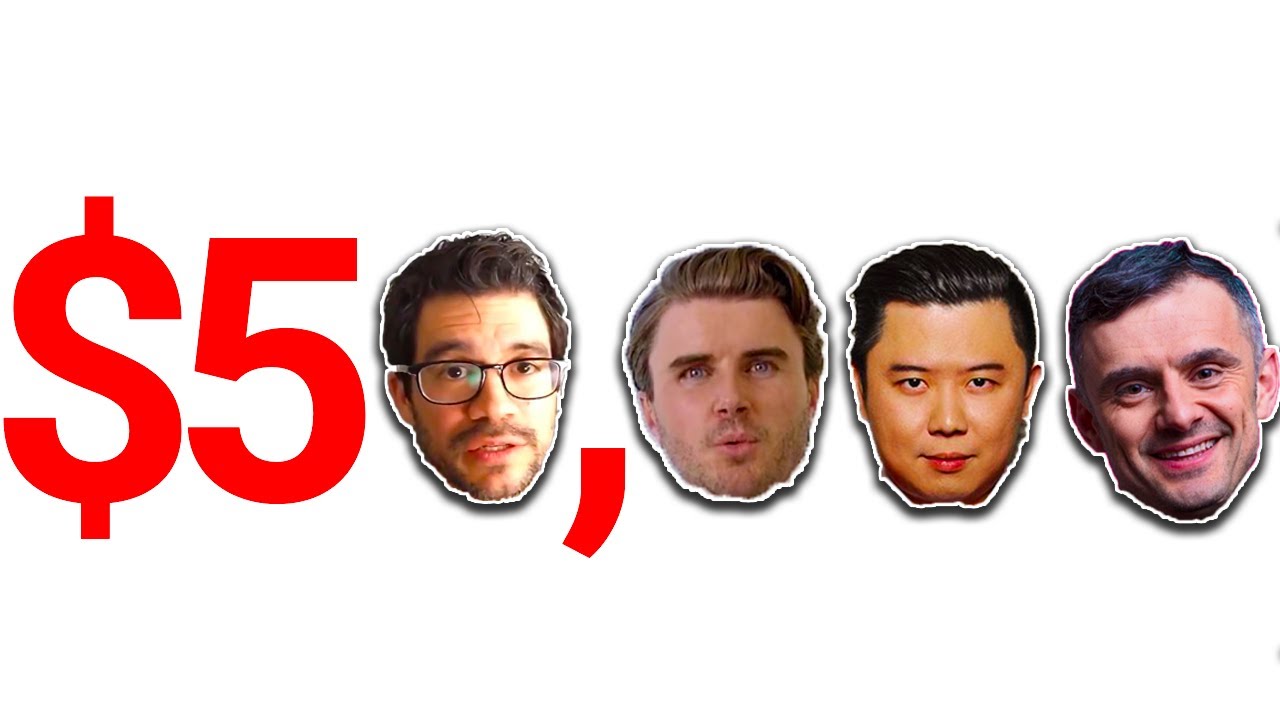
Who: Nathaniel Drew & PicassoWhat: Trying Picasso's daily routine.Where: No-where interesting.
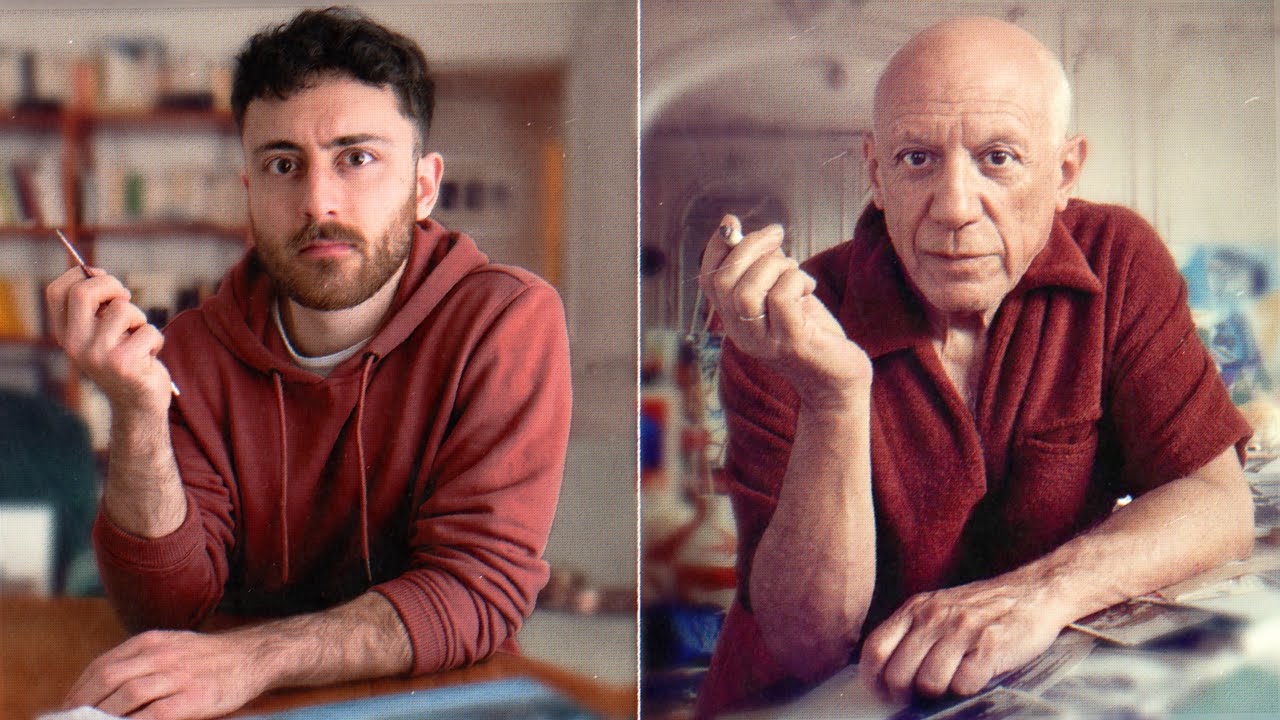
A thumbnail is just showcasing the most exciting aspects of your video.Pick the 2-3 most important things to focus on and show that in the thumbnail.Remember, the quality of your thumbnail is capped by idea.The who/what/where depends on your idea.This is why the idea is so important.
I need to be able to understand what the video is about instantly.Here's some common mistakes:
Most YouTubers make their thumbnail content too small. Make the 3-4 things you are focusing on fill the space.Look at the thumbnail on the left.The focus points are too small.Thomas is too small.The space colony is tiny.
