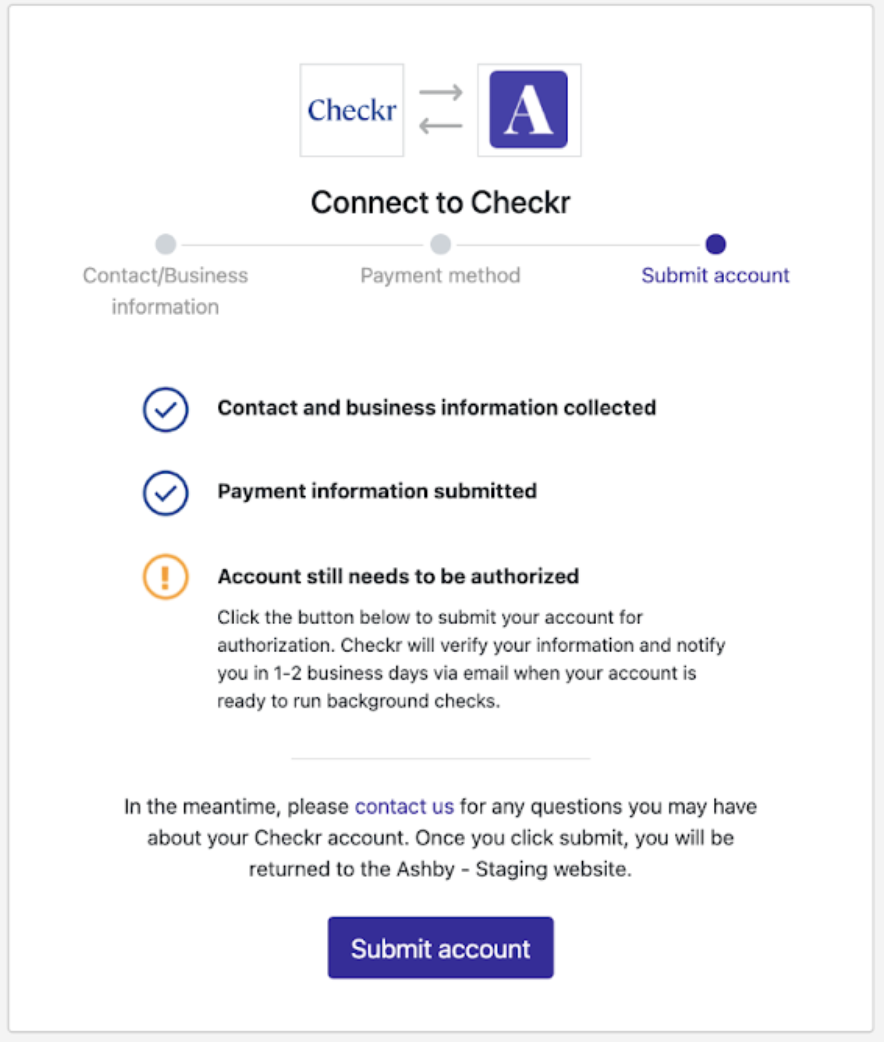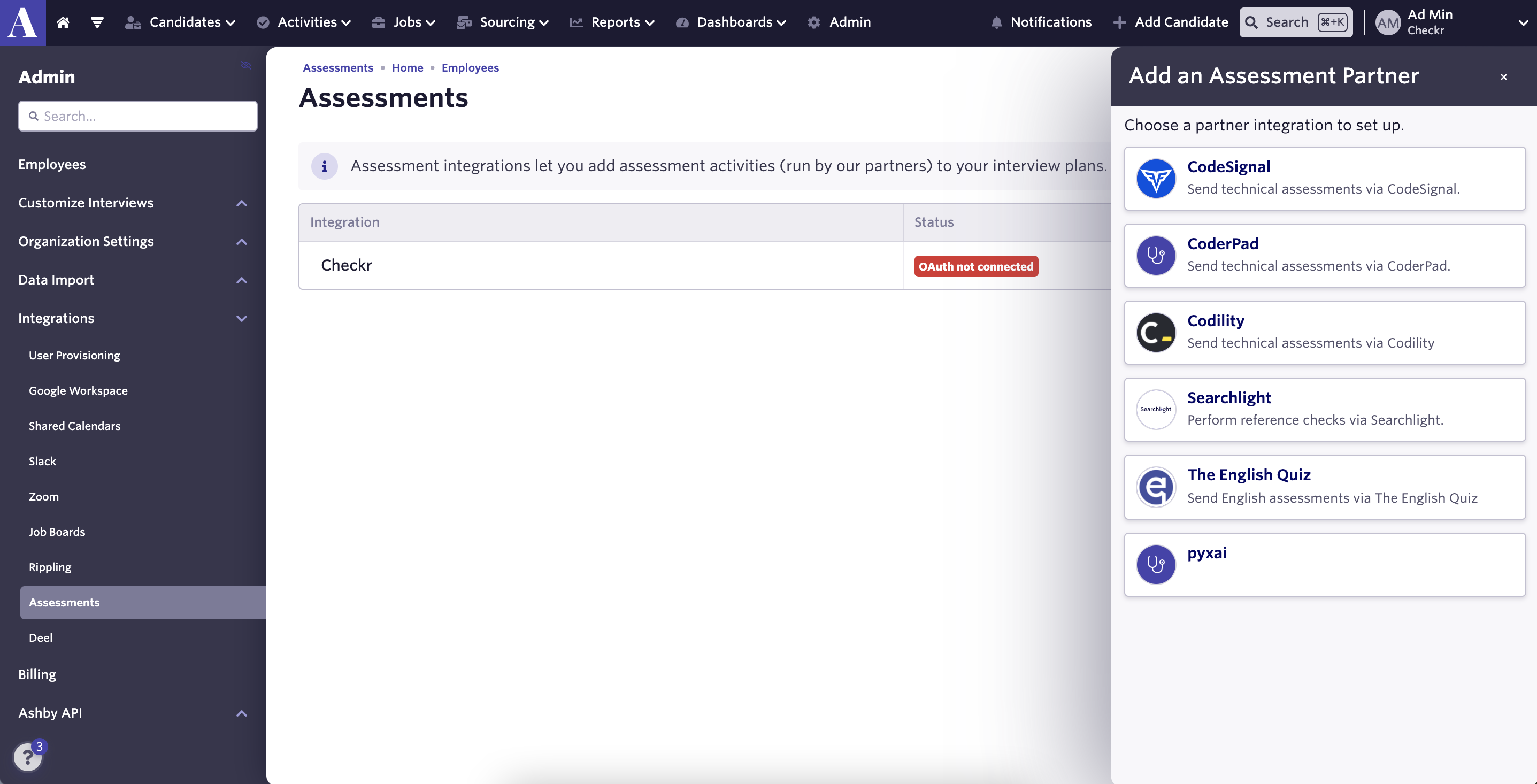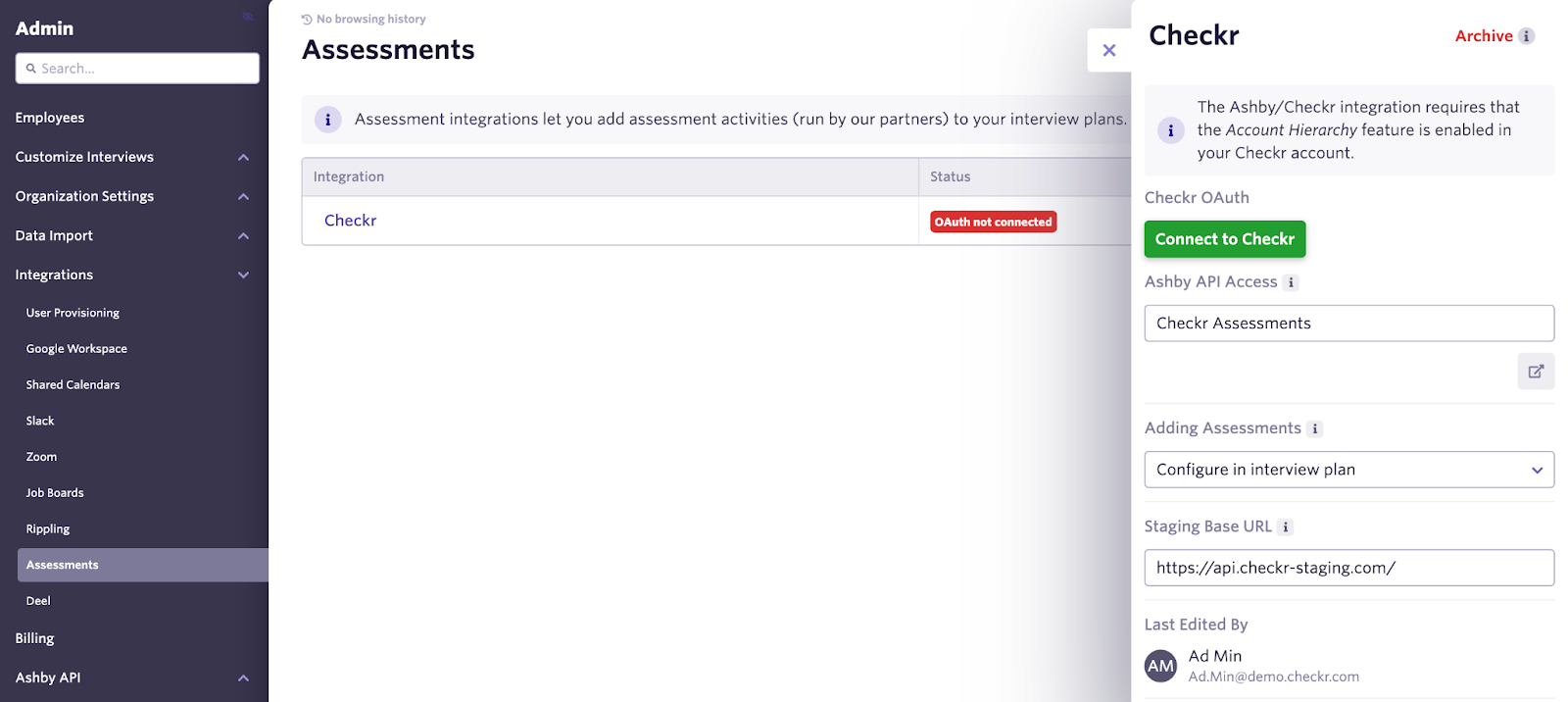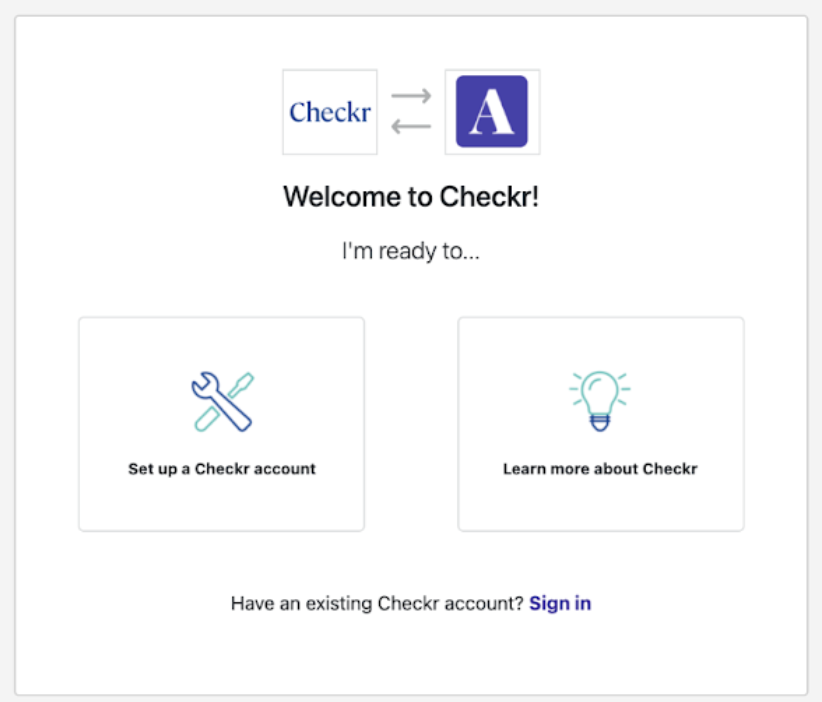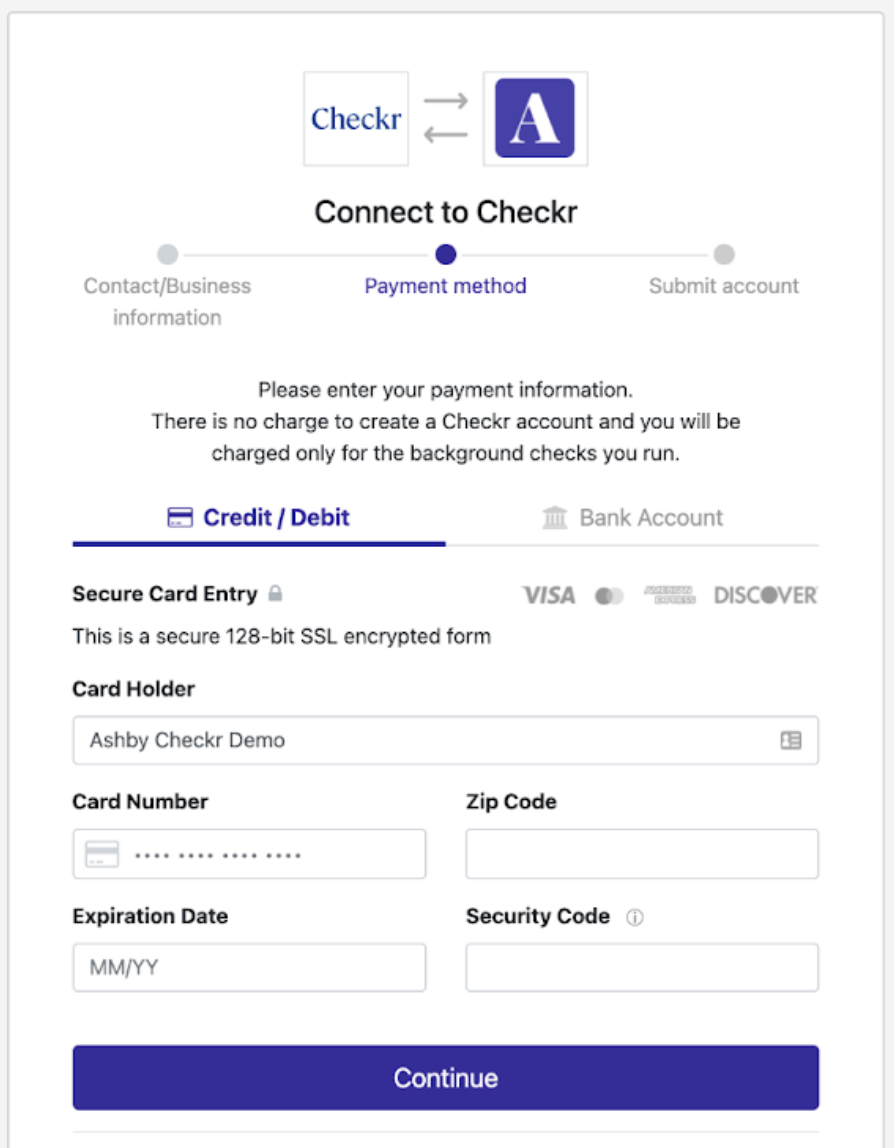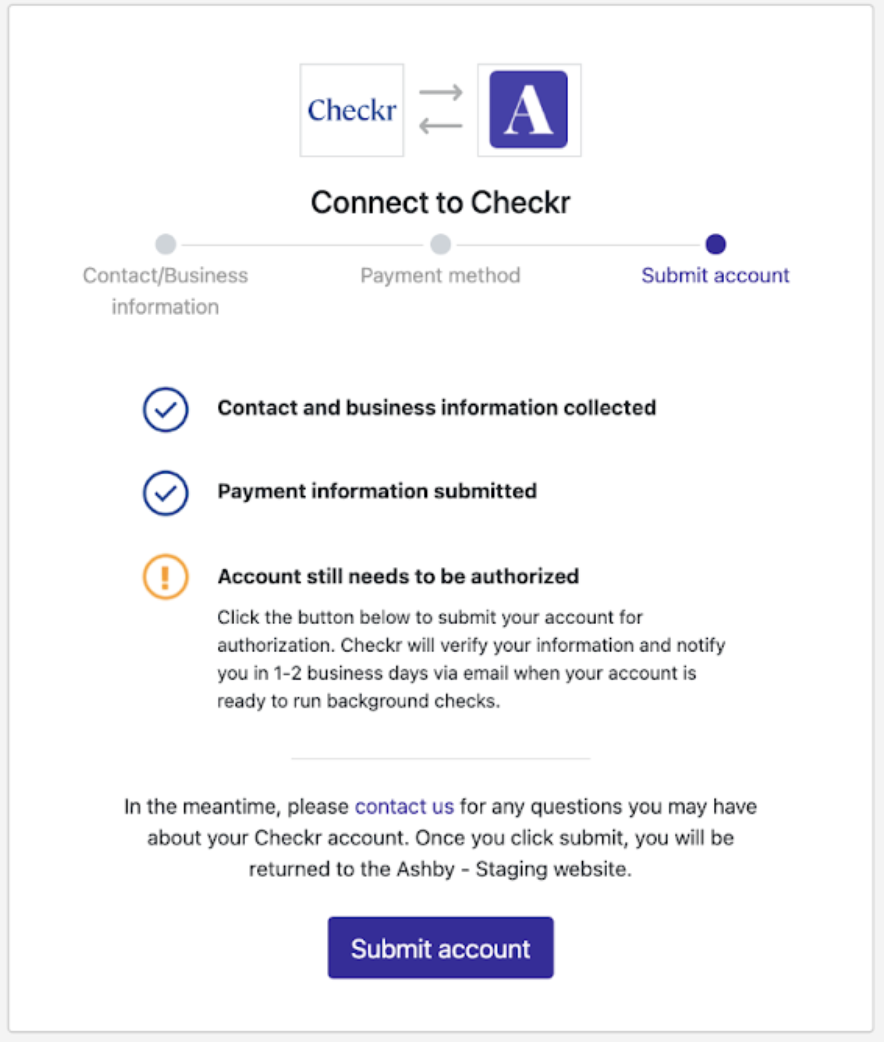<aside>
💡 This guide will walk you through integrating your Checkr account with Ashby, allowing you to use Checkr Background Checks as assessments in your interview plans
</aside>
Section Overview:
Prerequisites
The following items are required to initiate Ashby / Checkr integration. Please ensure you have the following before proceeding.
- Access to Ashby, with Admin rights
- For Checkr customers that are simply connecting Ashby to their existing Checkr account, Segmentation is required to utilize this integration. To ensure your account is set up to be compatible, click here to contact Checkr Support.
<aside>
⚠️ If you already have a Checkr account, you need to ensure that the Account hierarchy feature is enabled. Log into the Checkr dashboard and navigate to the Account Settings. If the Account Hierarchy tab is visible it means that the Account Hierarchy feature is enabled. If the tab is not visible, then you should reach out to your Checkr support representative to get it enabled.
</aside>
Add Checkr to Ashby
First, enable Checkr from within Ashby. You must have admin access to both Checkr and Ashby to complete this process.
Create a Checkr account
If your company does not yet have a Checkr account, one must be created before integration with Ashby.
To create an account for use with Ashby:
-
Log into your Ashby account and navigate to Admin in the top nav bar
-
Locate and select ‘Assessments’ on the left menu
-
Select the ‘+ New Integration’ option and select Checkr as the vendor
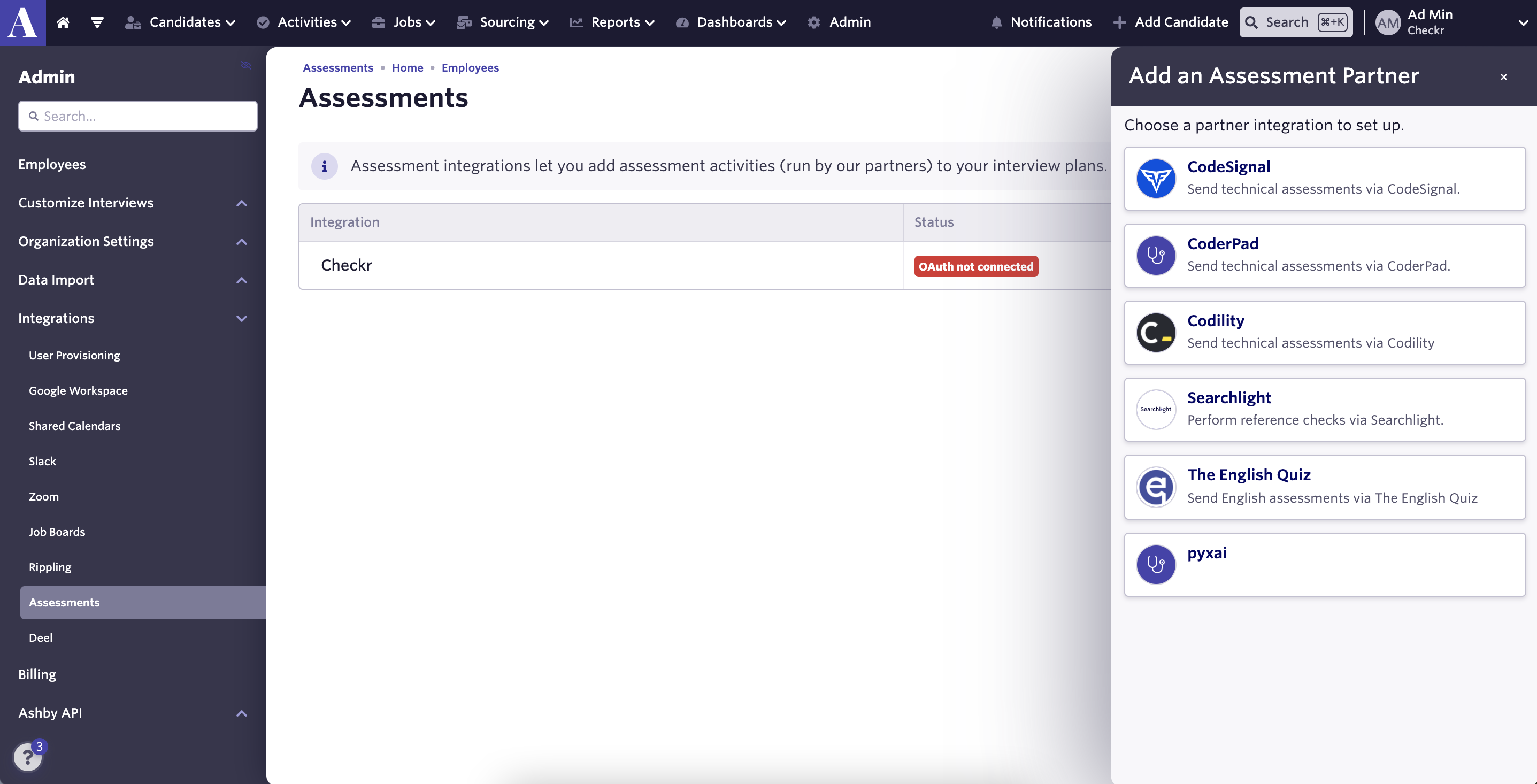
-
Click Connect to Checkr when prompted
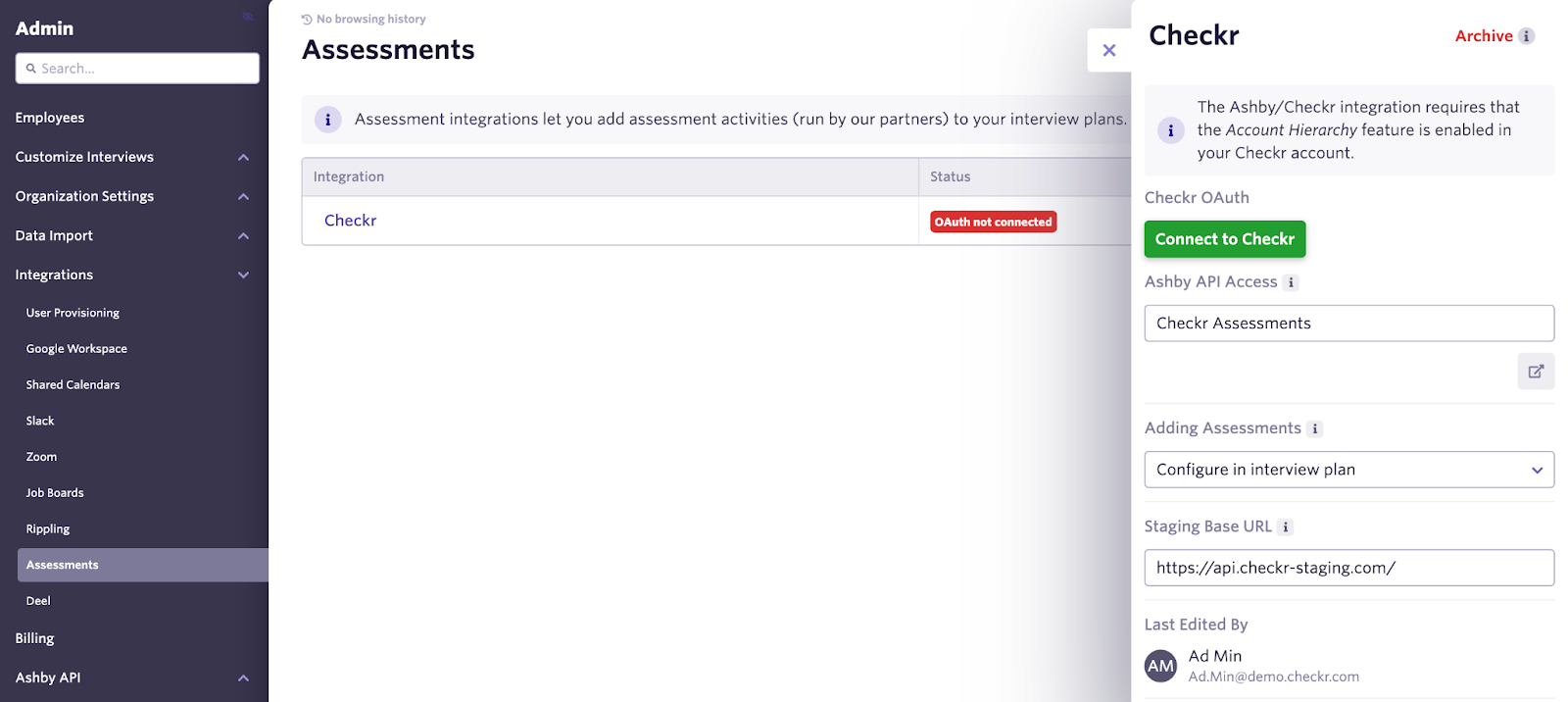
-
Enter your name and company contact information, and click Continue. Existing Checkr customers can click "Sign In" under the two option squares.
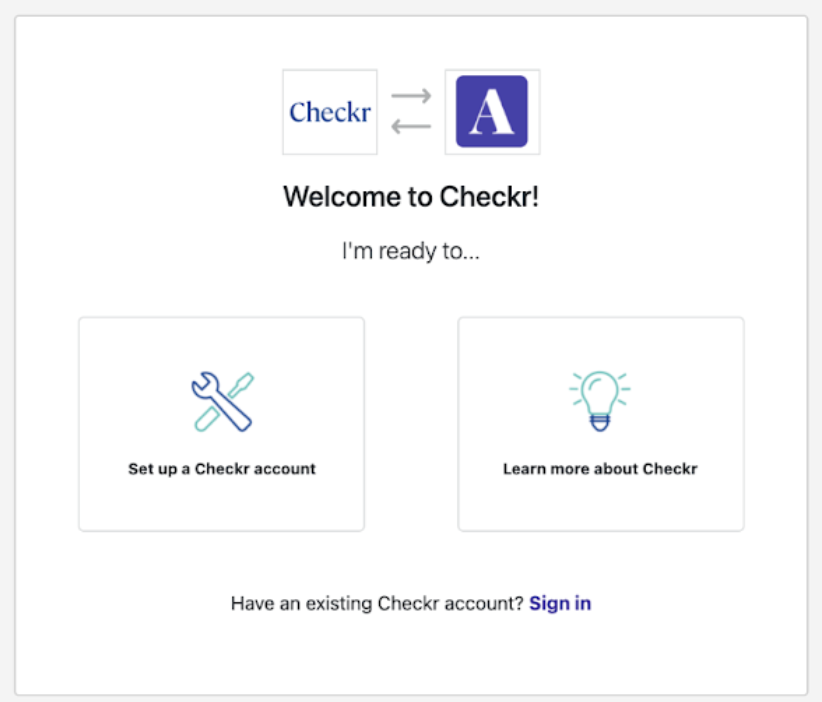
-
Enter payment information. Invoices for background checks will come directly from Checkr, and not from Ashby. (Payment information may be edited on the Checkr dashboard after the account has been created.)
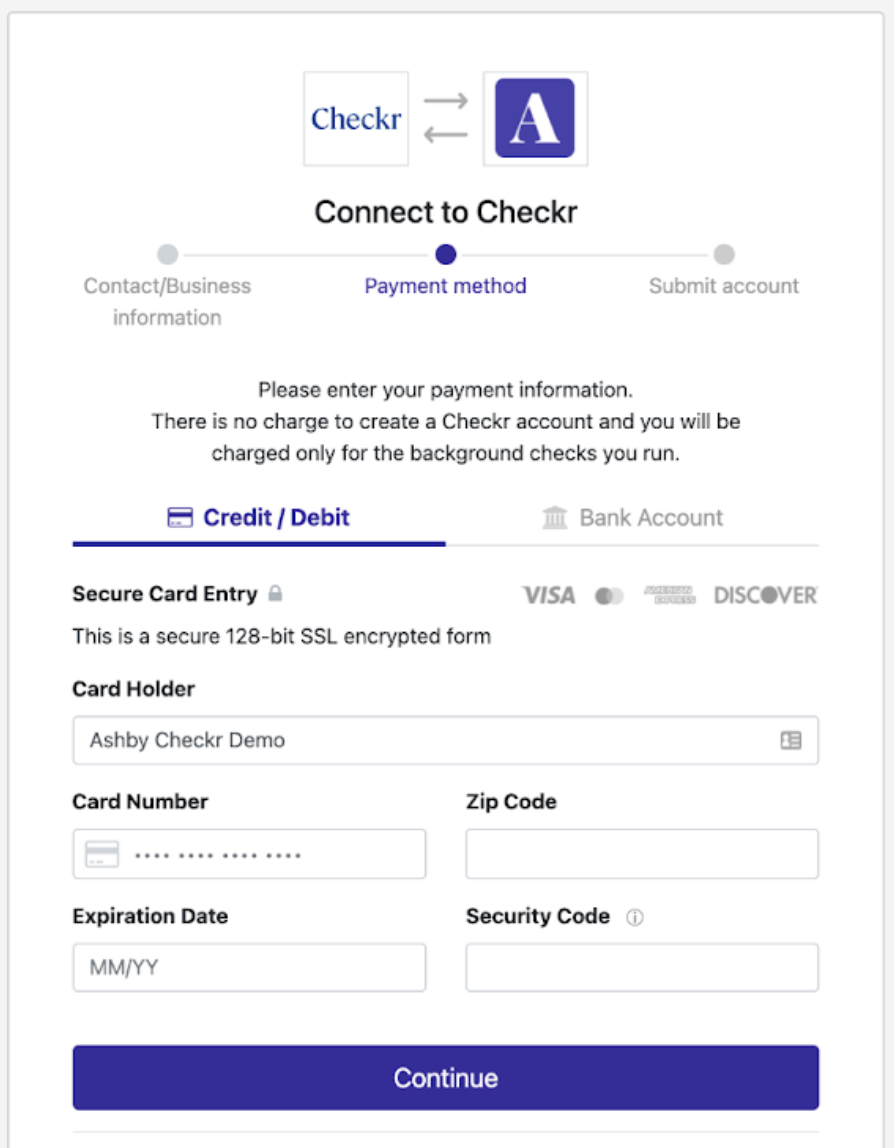
-
Provide the requested credentialing information. This information is required by law to ensure that only legitimate companies, with legitimate business needs, can run background checks. Note: Select Purpose: Pre-employment to use Checkr to run background checks for hiring/employment purposes.