
Manage team visibility.
From Admin Dashboard, go to Teams . On the list select the one that you want to hide and Click on the dropdown button > Manage.

Click on visibility. There you will find differents features wich will allow you to hide or delete a Team.
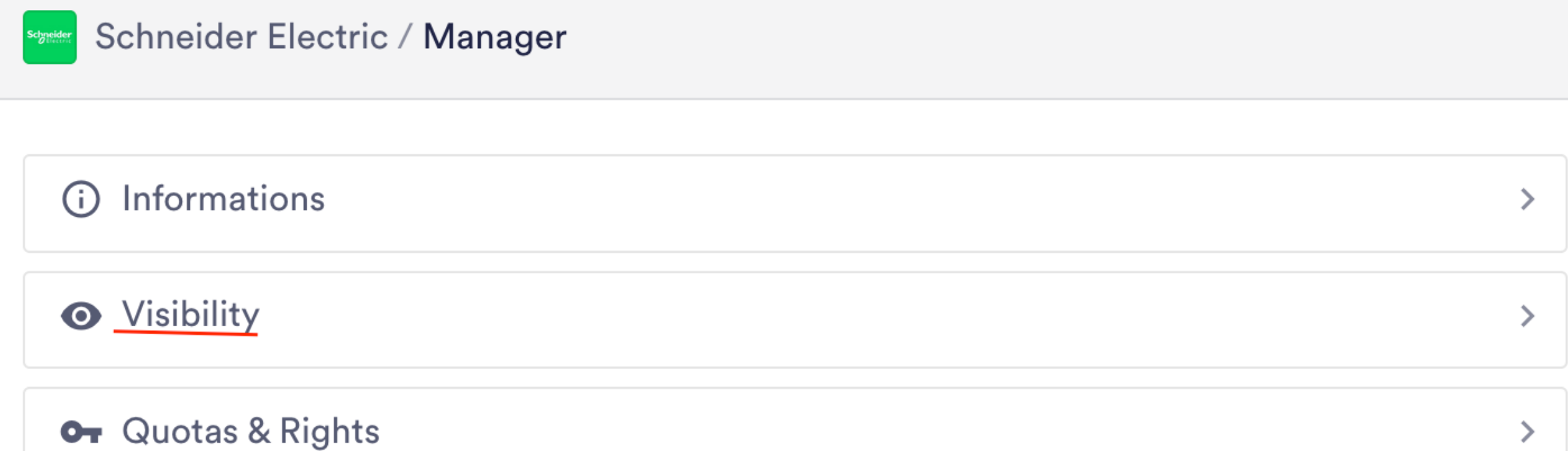
Check or Uncheck boxes to manage or edit Team visibility.
