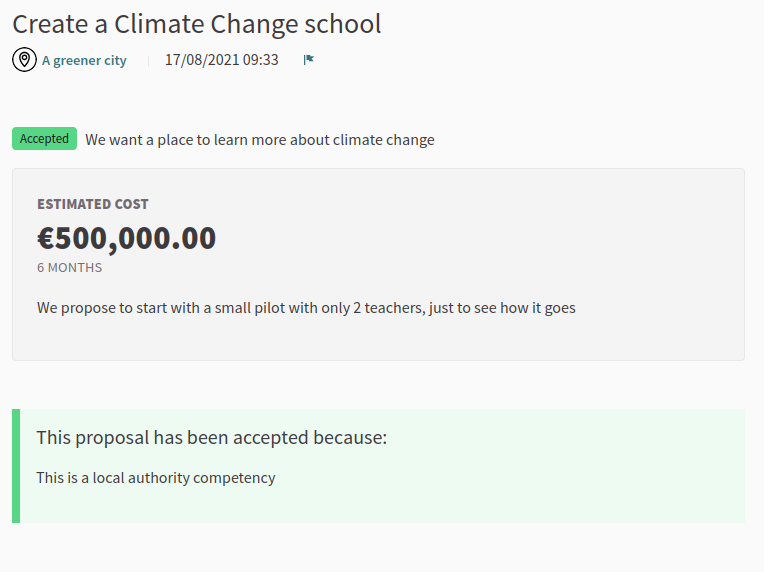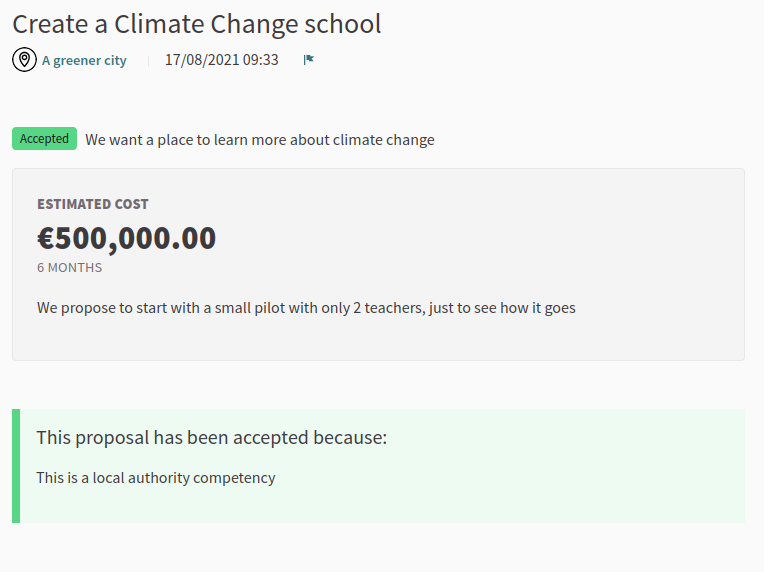General information
Overview
Proposals answers allow an administrator or evaluator to review a proposal and give it an official response.
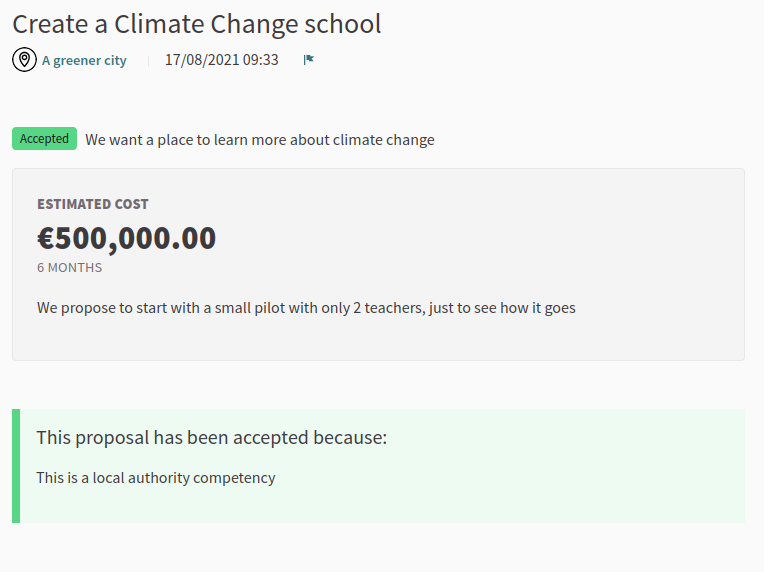
Options
Manage answers
To answer a proposal:
- Sign in as admin or valuator
- Go to admin panel
- In the main sidebar, click in the button for the space that you want to configure the component for.
For instance, it could be "Processes", "Assemblies", or "Conferences"
- Click in the "Proposals" component
- Search the proposal you want to answer
- Click in the "Proposal answer" button
- Fill the form
Alternatively, you could also:
- Sign in as admin or valuator
- Navigate to the proposal you want to answer
- Click in the proposal answer button in the header
- Fill the form
Answer page
The answer page has three sections:
Metadata
It has general information about the proposal, like the link, who is the author, the proposal body, how many supports, endorsements, comments, and so on.