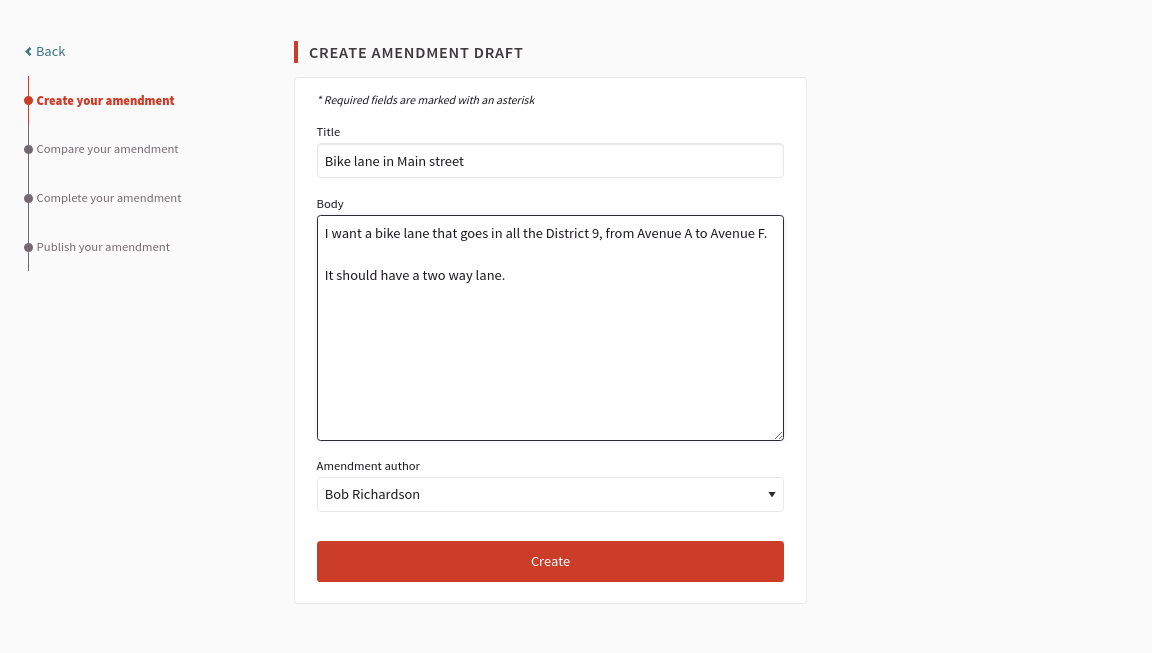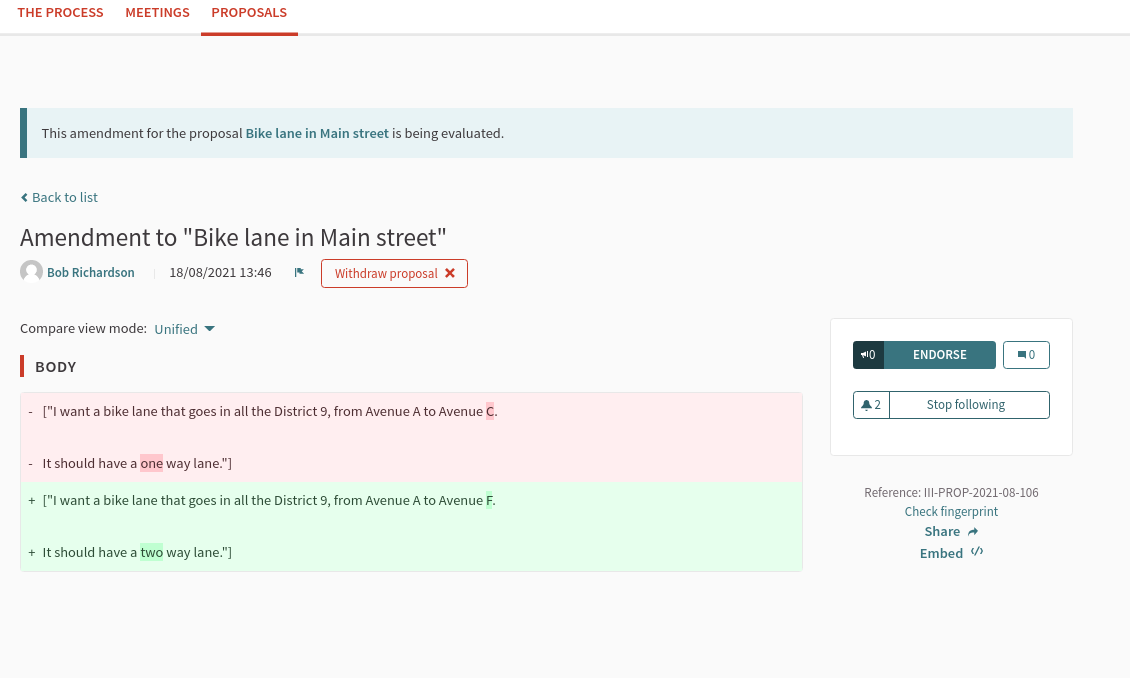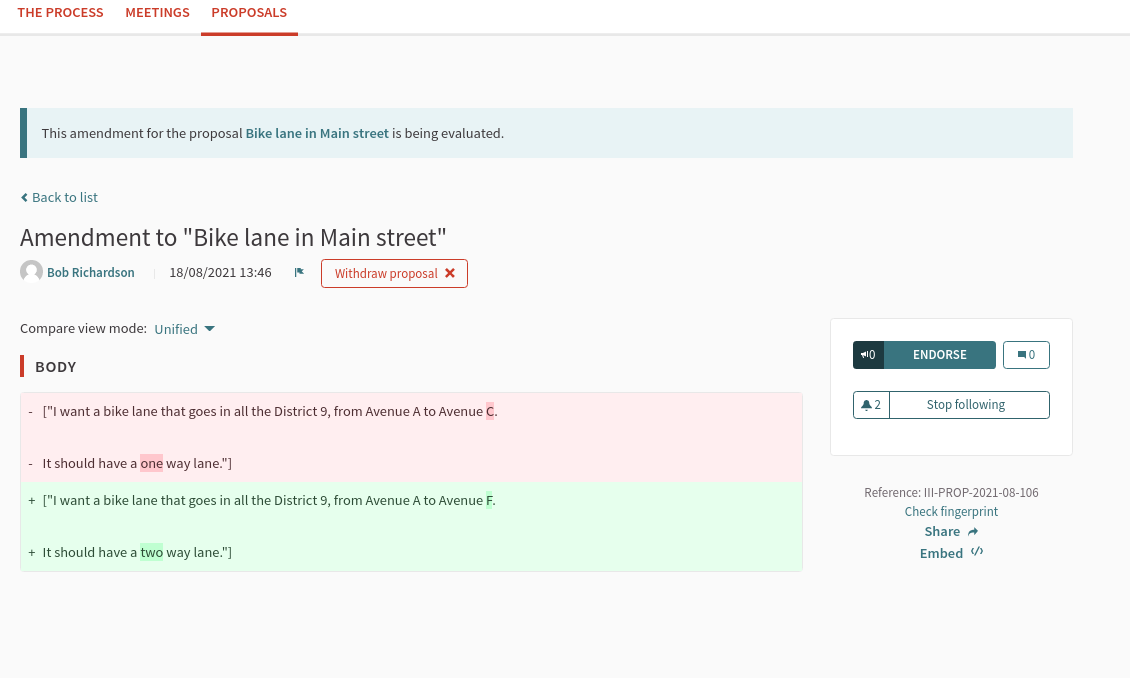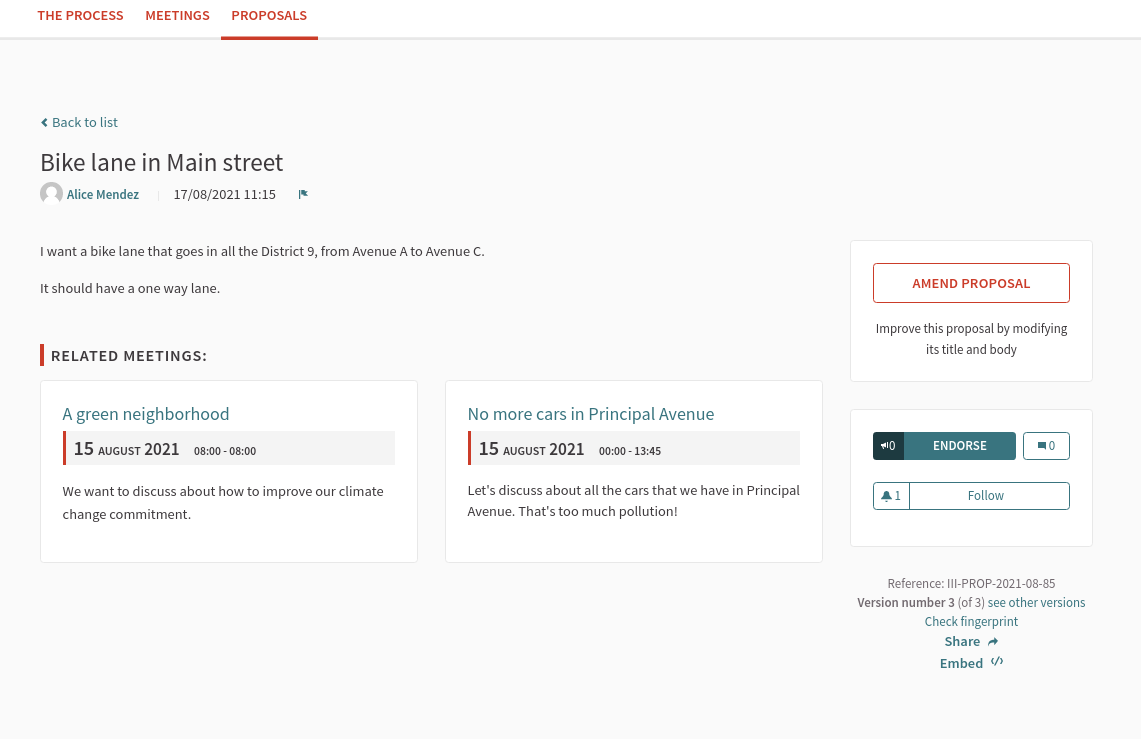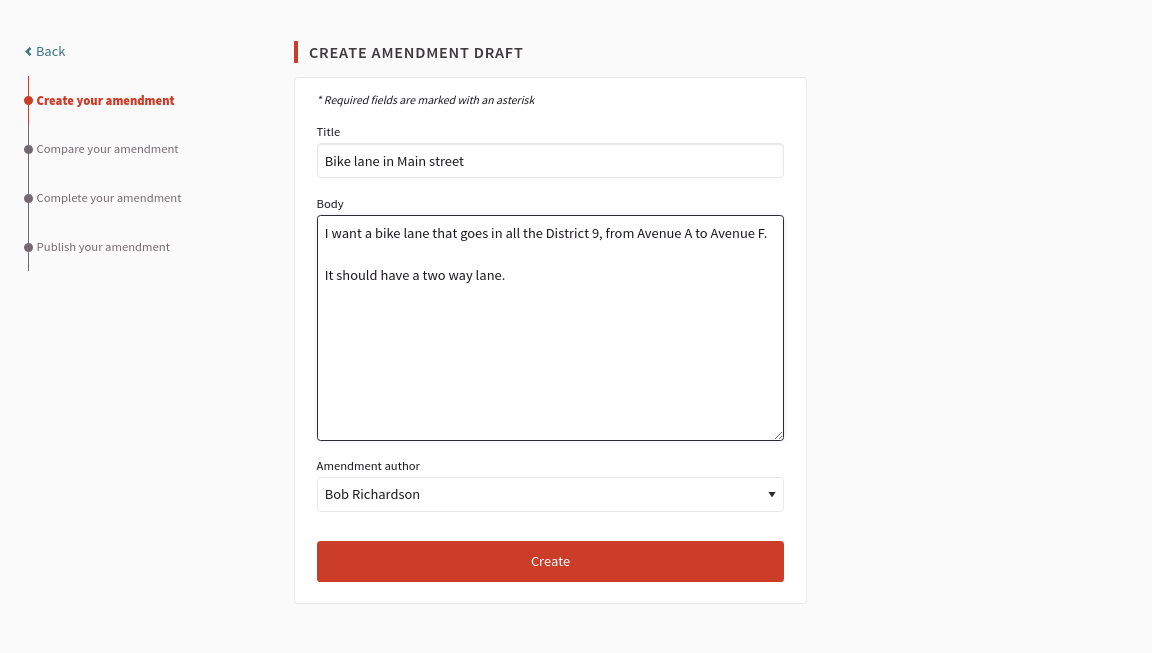General information
Overview
With the amendment feature, participants can propose changes to an already published proposal.
It’s useful to propose improvements or corrections, specially useful when redacting laws or normatives with Participatory Texts.
It has similarities with Collaborative Drafts, but the main difference is that with amendments there is no need to trust the other authors intentions, as every change is reviewed and must be approved by the author of the original proposal.
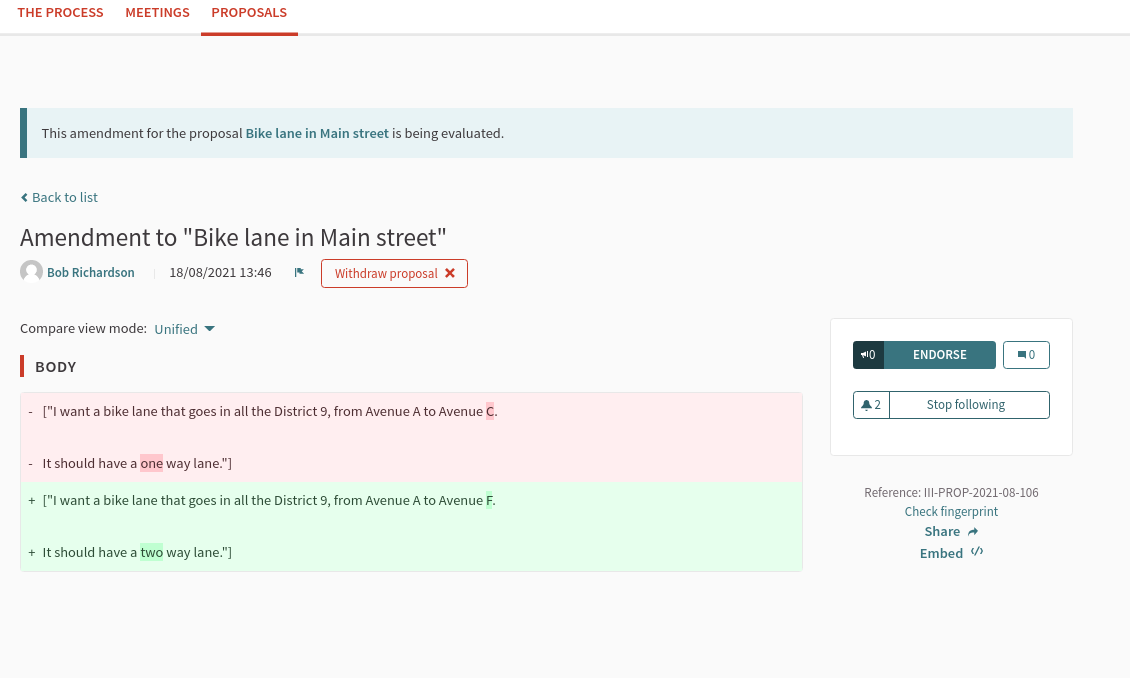
Options
Manage amendments
To configure "Amendments" in proposals component:
- Sign in as admin
- Go to admin panel
- In the main sidebar, click in the button for the space that you want to configure the component for. For instance, it could be "Processes", "Assemblies", or "Conferences"
- Go to components
- Click on "Add component" button
- Click on "Proposals"
- Check the "Amendments enabled" setting
- Review and configure the following related settings: "Amendments Wizard help text" in global component settings and "Amendment creation enabled", "Amendment reaction enabled", "Amendment promotion enabled", and "Amendments visibility" in the step component settings.
- Save the component
How it works
- A participant (Alice) has created a proposal
- Another participant (Bob) has seen the proposal and wants to make some changes
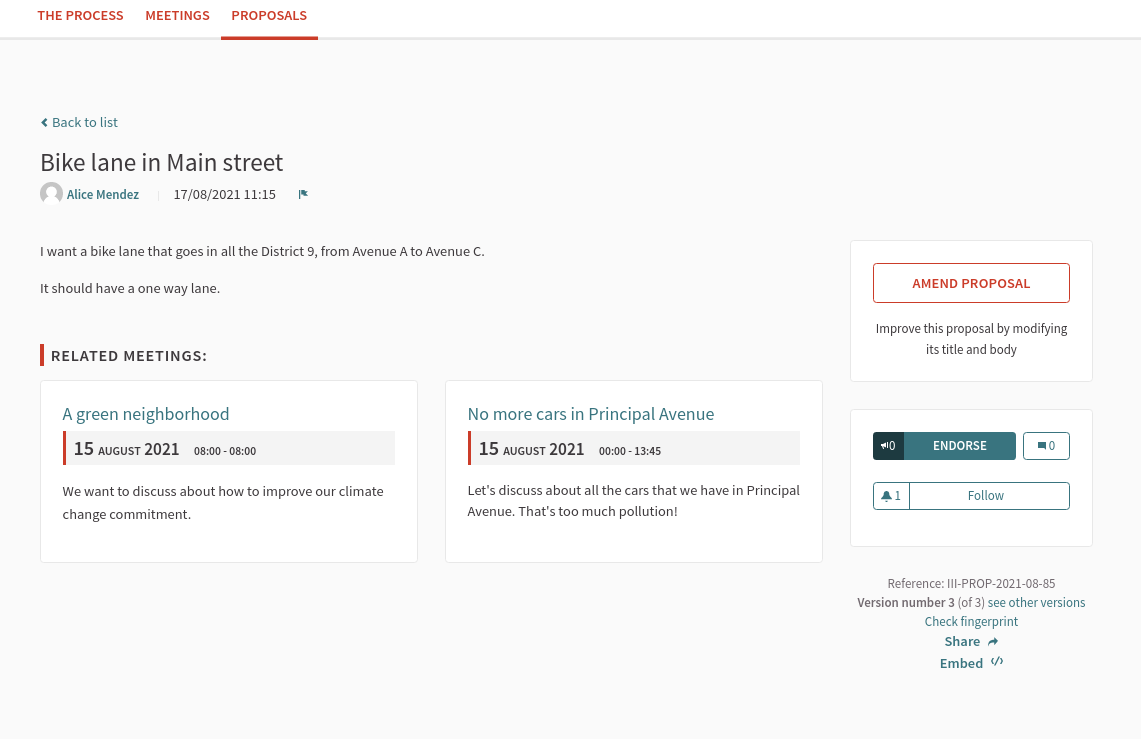
- Bob click on the "Amend proposal" button
- Bob makes the changes in the "Create amendment draft" form