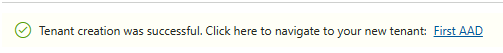[ ] Login to the Azure Portal https://portal.azure.com using the below credentials:
| Username | LabUser-43543572@LODSPRODMCA.onmicrosoft.com |
| Password | J!2p*aQ5Gm |
[ ] Search for and select Microsoft Entra ID
[ ] From the Azure Active Directory Overview blade, select Manage Tenants and then then select + Create to Create a new tenant.
[ ] On the Basics tab of the Create a tenant blade, select Microsoft Entra ID, then select Next: Configuration.
[ ] On the Configuration tab, configure the following fields then select Review + Create, and then Create:
| Organization Name | First AAD |
| Initial Domain Name | firstaad43543572 |
| Country/Region | United States |
[ ] On the Help us prove you're not a robot pane, type the letters of the Captcha and select Submit
Wait for directory creation to complete. This may take a few minutes.
If you encounter a captcha request during creation, please be aware that while the captcha form may fail the tenant may still be created. Please check the manage tenant section before reattempting the tenant creation process. We have escalated the issue with Microsoft for assistance.
[ ] When the Tenant has been created, you will see text indicating Tenant creation was successful. Click here to navigate to your new tenant.
[ ] Select the First AAD link.